We use cookies, which are small text files, to improve your experience on our website and to show you personalized content. You can allow all or manage them individually.
VIDEO
Features
Overview
Be ready in an instant and be seen at your best in full HD clarity! Creative Live! Cam Sync V3 is a plug-and-play 2K QHD webcam that delivers remarkably detailed and smooth visuals. With 4X digital zoom, you will be able to select from a variety of zoom ranges that are best cropped for your needs and environment.
Show a lot of your background by choosing an optimally-spaced zoom range that fits a group of 4 or capture only yourself with a perfectly-framed head-to-shoulder view for one-on-one calls. This webcam comes with dual omni-directional mics, and is ideal for any setups, be it for web conference, an online interview, or just catching up with loved ones.
Connectivity
Ready, set, call
Being UVC compliant means that Creative Live! Cam Sync V3 requires no additional driver installation, and is compatible with all laptops and computers running on Windows and macOS platforms.
Plug it into your computer and get to work right away. The webcam is compatible with most of the popular video conferencing applications, so you can get to any meetings without fuss, even the last-minute ones.
Performance
Stunning
2K QHD clarity
Impress others by showing up in 2K QHD* resolution at 2560 x 1440 @ 30 fps—let them notice all your details in full clarity.
*2K QHD output quality is available with the use of supported third-party applications, like OBS. Find out more on how to switch to 2K video resolution on Creative Live! Cam Sync V3. For assistance with OBS, please visit the software's website.
Lift up the lens cap and cover it up for privacy (or emergency).
4X digital zoom
From group calls to intimate close ups, the Creative Live! Cam Sync V3 lets you zoom for up to four times, and show only what you want seen with a few taps.








Default (1X zoom)* (1920 x 1080)
Fits any group presentations of three to four pax, or even an adequately spaced single-person setup so you won't appear too close on the screen.
2X zoom (1600 x 1200)
The ideal head-to-shoulders view, perfect for one-on-one conversations with optimal eye contact, like an online interview, and where the focus is on you.
3X zoom (1280 x 720)
Shows the best setup for intimate conversations, cropping out much of your background, so it feels like you are closer with your loved ones.
4X zoom (960 x 544)
Crops out most of your background, so if you need to get as close to the screen as possible, like showing a small object, three light taps will get you there.
*Enhance your on-screen clarity and details by accessing 2K (2560 x 1440) screen when you are on 1X zoom via a third-party app, like OBS. Find out more on how to switch to 2K video resolution on Creative Live! Cam Sync V3.
Communications
Microphone, checked
We make sure you are heard clearly. With dual omni-directional digital microphones built into the webcam, your voice gets picked up clearly and accurately, and you will sound more natural and realistic. For example, a call with gramps will sound as if you are conversing in person!
Communicate smarter

Skip the unnecessary microphone controls, focus on your online chats whether for work or play, and sound clear in them without the annoying background noise or being told to “please go on mute”. Our SmartComms Kit, available via Creative app, features a suite of smart communication features designed to help you speak and converse with ease.

Designed to intelligently pick up your voice when you speak and cuts off when you're done, say goodbye to the days of accidental muted conversations. VoiceDetect works by voice detection and frees up your hands and mind for other important tasks.

Sometimes, we are the problem. NoiseClean-out removes unwanted background noise from YOUR side of the call so others can hear you clearly. Your background noise is suppressed, delivering only your clean voice to them on the other end.
Design

Look your best
Mount the Creative Live! Cam Sync V3 firmly on any laptop or desktop monitors with its universal mounting clip. Need to place it further from your screen? You can also attach the webcam to any universal tripods* for more versatility. The webcam's cable measures at 1.8m (5.9 ft), suitable for those who needs it placed at a distance.
*Tripod is optional and not included

Whether you are mounting the webcam on your PC or a tripod, it is fully adjustable with a 360° horizontal rotation and 30° tilt. Find the perfect angle according to your needs and look your best all the time.
Downloads
Creative app
Access the SmartComms Kit's suite of smart communication features, configure Recording and other settings, and more in-app.
Meet The Family
95.7g (3.38 oz)
100g (3.52 oz)
96g (3.4 oz)
REVIEWS
cordbusters
"if you’re a casual user who wants to do video calls, look decent, and not have to play with the settings too much – then the Live! V3 cam is a great fit. It’s very affordable, but its quality is a step or two above what you usually get at this price level."
4/5
cordbusters
With decent video quality (as long as you have enough light in the room) and a set-it-and-forget-it mentality, can the new Live! webcam compete in the crowded budget-priced cam arena? The answer is yes – with a few caveats.
4/5 Stars
Arstechnica
For that low price, you still get a camera that shoots at a perfectly competent 1080p resolution at 30 frames per second (fps) and with a 77-degree field of view.
Customer Reviews
Z. Toth
Good sound, picture quality and functions. For everyday use like chat with friends, meetings, online learning this device is a very good choice. Really worth the price.
Y. L. FONG
My first webcam so cannot compare with others. For video quality, it's obviously much better than the notebook built-in webcam. It can tilt and rotate 360 degrees and have a privacy cap which are added bonuses. It's more than adequate for online meeting. I'll rate it 8/10.
M. Laczik
Very neat little camera, it has a crystal clear image, I've used it to take some hi-res photos too, works perfectly, it even has the threading to mount it on a camera stand. What surprised me is the sound quality, I thought I need an external mic for clear chatting and voice recording, but not with this cam, my voice sounds perfectly natural without any noise or distortion. Well done! I also love the wide angle lens, as my face is often close to the monitor during online meetings, and this one gives me the perfect view, and I can control if I want to zoom in or not. 95 degrees FoV is way above the average, other cams are more like 60-70 something. And the privacy cap is a cool feature too, nowadays it's obligatory.
A Closer Look
Specifications
-
Supported Platforms
- Nintendo Switch 2
-
Sensor
- 5.0 megapixel QHD (2560 x 1440)
-
HD Video Support
- 2K QHD
-
Microphone
- Dual
-
Software
- Microsoft® Windows® 10(Creative app)
Microsoft® Windows® 11
-
Max. Video Call Performance (Skype™)
- 1440p @ 30fps
-
Max. Frame Rate (USB 2.0)
- 1440p @ 30fps
-
Highest Video Resolution
- 5.0 megapixel QHD (2560 x 1440)
System Requirements
- Compatible with operating systems that are UVC compliant
- Intel® Core™ or AMD® Ryzen equivalent processor
- Intel, AMD, or 100% compatible motherboard
- Microsoft® Windows 11 / 10, 32 / 64-bit
- 4 GB RAM
- >600 MB of free hard disk space
- Available USB 2.0 / USB 3.0 port
- Apple Silicon M-series Processor
- Mac running macOS 10.14 or later
- 4 GB RAM
- >600 MB of free hard disk space
- Available USB 2.0 / USB 3.0 port
- Chrome OS version 56 or later (2017 or later)
- 2 GB RAM
- Available USB 2.0 / USB 3.0 port
- Firmware Ver 10 or later
- Available USB port
- Switch OS 20.2.0 or later (Nintendo Switch 2)
- Available USB-C port (handheld) ^
- Chat function is title dependent
^ USB A to C adaptor not included
Creative app (Software)- Features such as VoiceDetect and NoiseClean-out are only supported on Windows PC platform.
Package Contents
- 1 x Creative Live! Cam Sync V3
- 1 x Quick Start Guide
Warranty
1-year Limited Hardware Warranty









